Let’s assume you rushed through the introduction of Helldivers 2 because you want to jump planetside and start slaying bugs. You’re not alone. I did the same thing and quickly found that I was unsatisfied with my ship name. It’s bland. Thankfully, it is entirely possible to change your ship name in Helldivers 2, and here’s how to do precisely that!
How to Rename Your Ship in Helldivers 2
To change your ship name in Helldivers 2, walk up to the computers at the entrance to your destroyer and then interact with the computers. You’ll immediately open to the Ship Management screen, which has a section on the right-hand side where you can rename your ship.

The Ship Management screen provides a lot of helpful information. It details your overall progress when unlocking modules, the currency you hold, and the most recent planet you’ve landed on in a bid to push back the Terminid or Automaton threat.
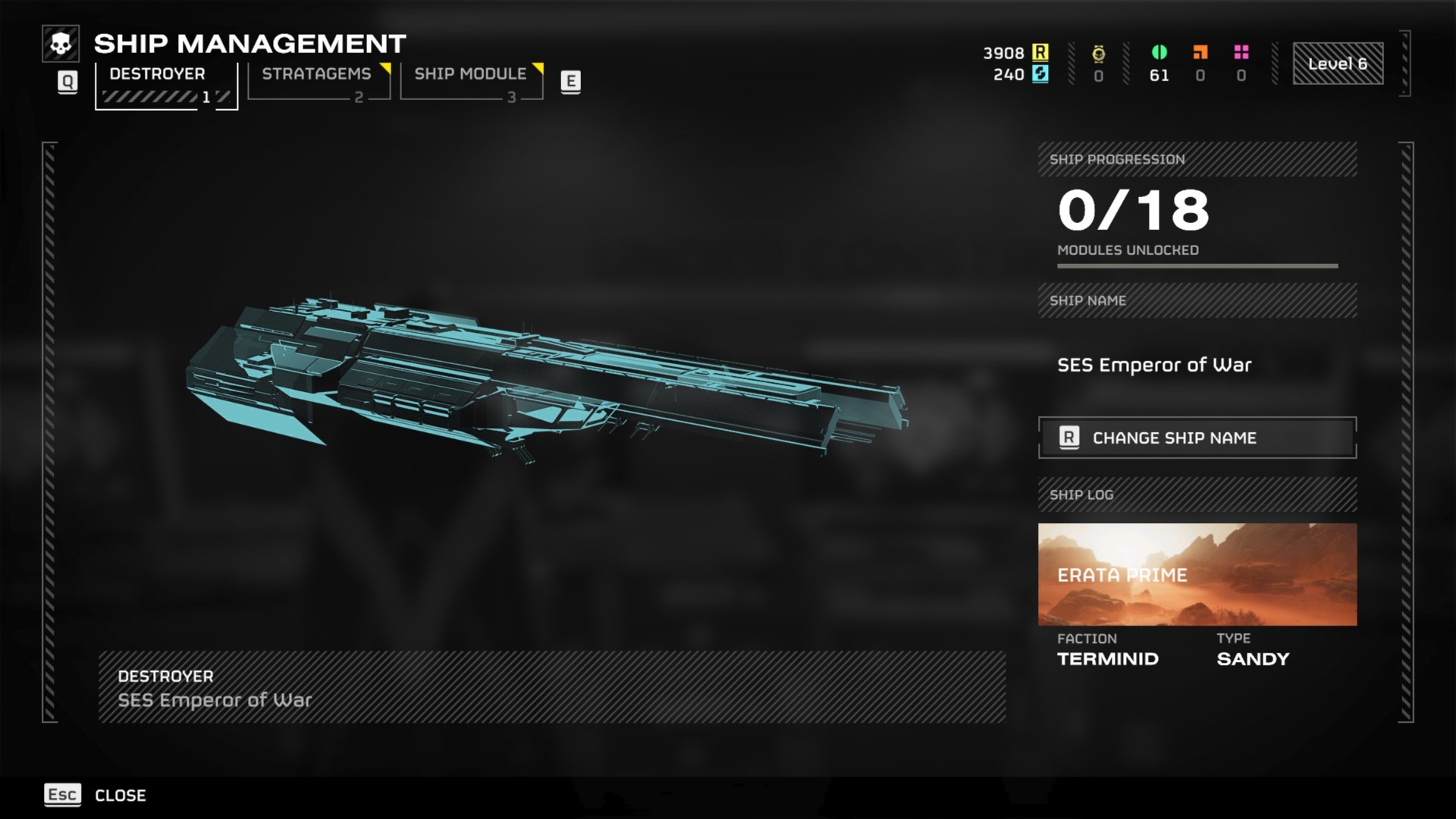
But on the right side, directly in the center of all that information, is the ability to change your ship name. You can hit ‘R’ on the keyboard or hold down ‘X’ on a controller. From there, you’ll receive a new window, like when you first chose your ship name, with all of the various options available to you. You can change your ship name completely free anytime you wish from this screen, so have fun with the different naming schemes!
For additional Insider Gaming guides, check out How to Get Samples in Helldivers 2!










