In a survival game about being bite-size and dealing with terrifying bugs and critters of all types, some folks (myself included) will find it challenging to deal with the pests in Grounded. Thankfully, accessibility options have come a long way. Here is how to turn on arachnophobia mode in Grounded!
How to Use Arachnophobia Mode in Grounded
When you first start a new game in Grounded, it will ask if you’d like to activate any of its many accessibility options. These include a colorblind mode, narration for those hard of hearing, and, of course, an arachnophobia mode for players like me. If you choose to access this menu now, the game will direct you to all these options and more.
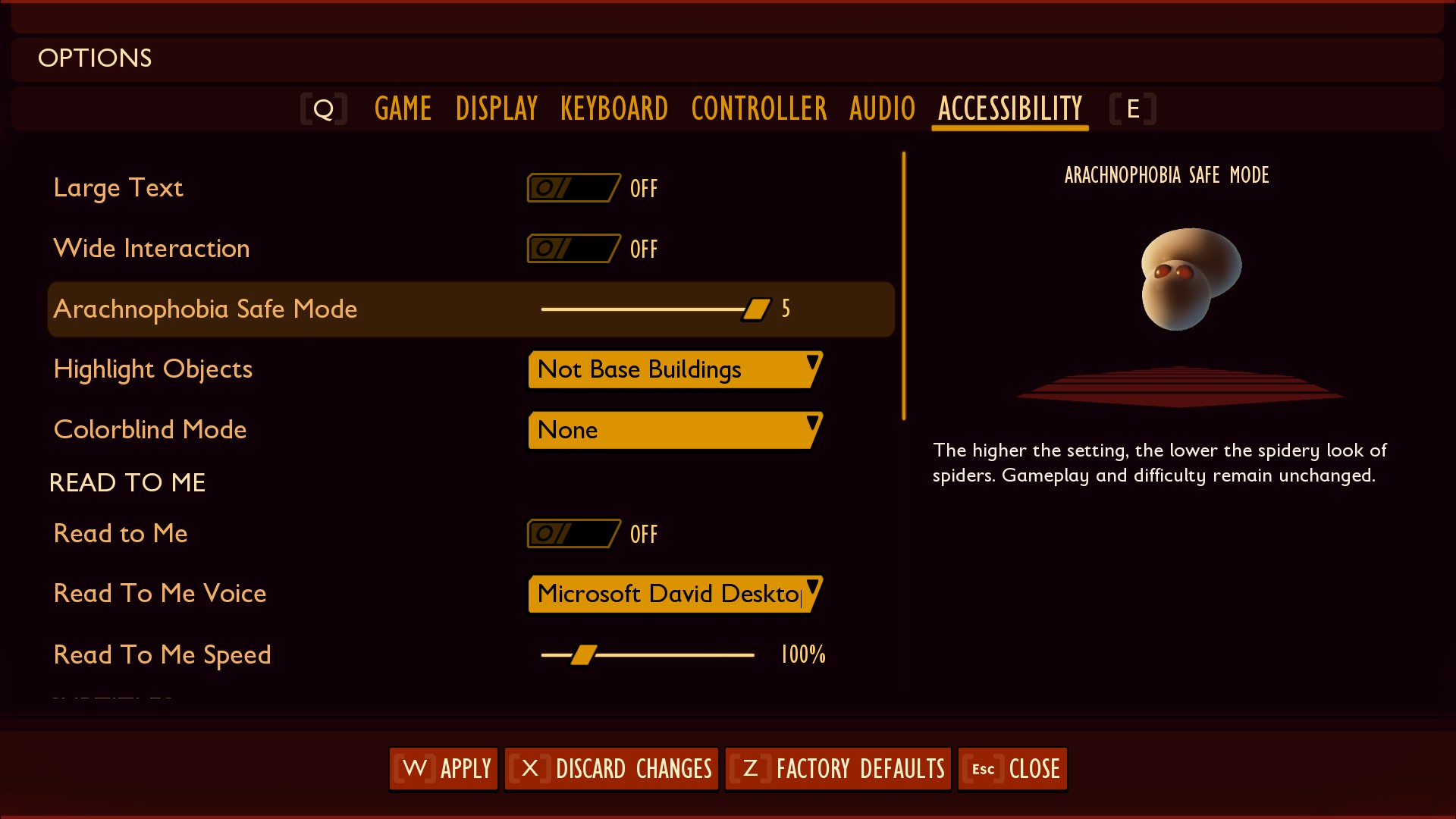
However, suppose you somehow clicked through the tutorial or, like me, attempted to play the game normally before deciding it was too much. In that case, you can find the arachnophobia mode under “Accessibility” in the Settings Menu. It’s the last tab at the top.
The third option down the list is “Arachnophobia Safe Mode,” which offers five stages. The first few stages still prove rather terrifying. You can clearly tell it’s a spider. However, the fifth and final stage turns the arachnid into two white blobs with red eyes. It’s still creepy, as it floats toward you in-game, but it’s better than an eight-legged menace!
Related: The Ultimate Grounded Beginner’s Guide
Is Grounded Scary?
If you’re one of the many people who suffer from arachnophobia or a deep fear of bugs in general, then, unfortunately, Grounded is quite scary. You could be walking along a muddy path, scooping up resources, when a low hiss reaches your ears. Ahead of you, through the tall grass, you spot a dark shape moving in your direction, the blades shifting to either side. It’s downright terrifying.
As someone who does have arachnophobia, I couldn’t play for more than a few hours, even with a friend group, before turning on the arachnophobia mode in Grounded. I genuinely tried to experience the game as the developer intended, but I found myself frozen. You’re not alone, and there’s no shame in using an accessibility option!
Once you’ve activated arachnophobia mode, come back to Insider Gaming for additional Grounded guides and more!










