Trading is a consistent element that never seems to go away in Pokemon and with Scarlet and Violet, it’s no different. Although Scarlet and Violet do allow you to trade Pokemon, you have to take a few small steps within the world before trading unlocks. There’s also surprise trading available, making it quick and easy to get rid of any Pokemon you may no longer desire.
How To Trade Pokemon
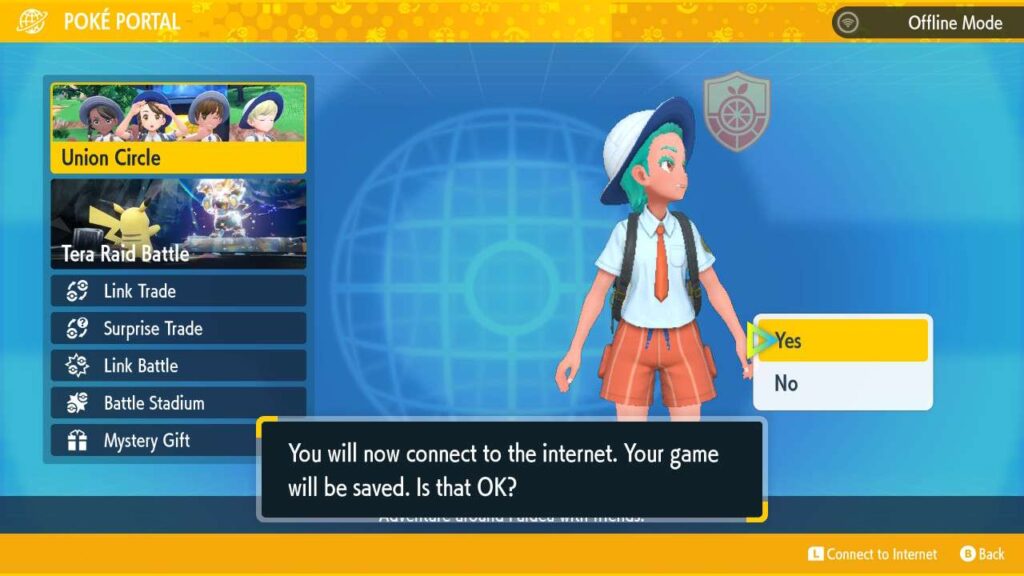
Everything good happens at the Pokemon center. You can heal your team up here, use the ™ machine, or connect to other people using the Union Circle.
If you want to trade locally, then you’ll want to stay in offline mode. This will allow you to swap Pokemon with someone close to you. For trading over the internet, you’ll want to make sure to go into online mode.
To change which mode you’re in, you’ll want to press the X button to bring up the main menu. Then, select the Poke Portal. On this menu, press the L button on your Switch to connect to the internet.
Aside from local vs online trading, you’ve also got the option of doing a link trade or a surprise trade. If you select link trade, then you’ll need to be sure to set a code with the friend you want to swap Pokemon with. Click ‘set link code’ to enter the number, and then click begin searching to connect and then exchange!
Surprise trading requires less work. There’s only one real choice to be made, and it’s the Pokemon that you’d like to send out into the world. The rest is a surprise! Pick the Pokemon from your box or inventory, let your Switch communicate, and then agree to the surprise trade. The system will start searching for a trade partner and you’ll see a banner at the top once the trade has been completed. You can press Y right away to go to the Poke Portal and then select surprise trade. You’ll be able to see what Pokemon you’ve gotten, and then you’ll be asked if you want to do this again, and again, and again.
The Journey To Trading
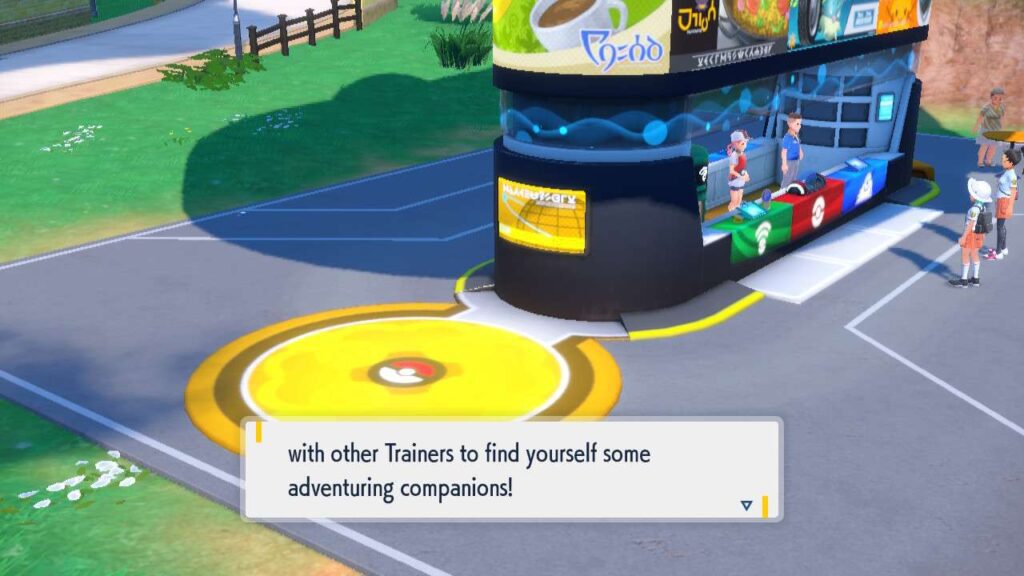
After you’ve gotten your introductions, starter pick, and first battle out of the way, you’re then taught how to catch wild Pokemon.
This step is especially important, as you’ll need to catch Pokemon to level them up and trade them at a later date. This can be done by running into the wild to find them or throwing a ball to initiate combat. Fighting isn’t much different than it has been in previous games.
Battling Pokemon and weakening them will make catching them easier. You can simply lower their HP, or health points, or you can try to inflict statuses on them, once you have Pokemon capable of doing so.
Check out our list of every gen 9 Pokemon available in Scarlet and Violet. They won’t all be available at the very beginning, of course, but there’s still plenty out there to catch and trade away!










