In Pokemon games gone by, fans envisioned a time where you explore the lands with your friends catching and battling with the plethora of monsters that roam the plains. Palworld makes that dream a reality. That’s right, there is multiplayer in Palworld , allowing you to get into some creature-filled escapades with others.
Below, we’ll discuss the different multiplayer options in Palworld so you can skip over any teething problems and get straight to the fun.
How to Play Palworld With Friends With Online Multiplayer
If you want to get to playing Palworld multiplayer with your friends, it is a little more difficult than a simple one button process like a lot of today’s games.
Looking initially at how to invite friends in Palworld, there are a couple different ways this can be done depending if you want to play on a personal save file or on a server.
For the personal save file route, what you’ll need to do is locate an invite code to give out to your trusted companions. This is found within the in-game menu under the Options tab at the top right of the screen. Copy this and give it out to whoever you want and they should be able to join the session from the main menu screen.

A couple of things to keep in mind here are that this type of multiplayer game is limited to four players so no massive online gatherings. Also, these invite codes change each time you quit and reopen the game so you will need to resend these time and time again.
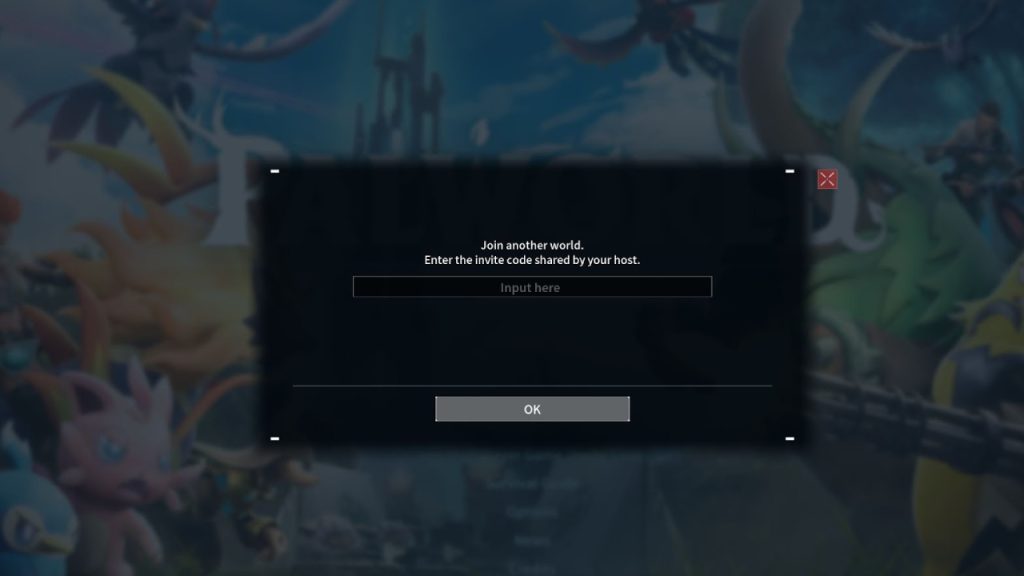
For the server route, it is a little simpler as all you need to do is to get in the same one together. The server list can be accessed from the main menu screen under the ‘Join Multiplayer Game’ option. You can join a plethora of different servers here, official or community-led, so just choose one and head in.
These servers typically house up to 32 players so far and above that of a standard save file. You can also host a server in this menu screen, whatever takes your fancy. As of now, only PC players with a Steam version of the game can play in a dedicated server with up to 32 players. Xbox and those who get the game via Game Pass on PC are only able to play with up to four players total.
And that’s all you need to know for how to play Palworld with friends. You have a couple of options at your disposal, so take your pick and get exploring with your fellow survivors.
Want more Insider Gaming? Check out 5 Video Games That Deserve A Remake










