Using your ship in Starfield, no matter which variant you’re flying, requires some serious concentration with the constant power allocation system, enemy vessels coming to attack you, and more.
One aspect in particular you really need to know about though is how to dock in Starfield if you want to access any form of space station.
If you don’t learn this, you’re going to have a hard time with mission progression and constantly damaging your ship, meaning you’ll have to spend your hard-earned credits on repairs.
Here is all we know about Starfield docking, giving you the steps to both dock and undock your ship with ease.
How to Dock in Starfield
So, you’re flying your ship and you want to dock at a space station. While the game does give you some hints as to how to do this, you only get these as you progress the story.
This has left many a space explorer puzzled as to how to do it.
To dock in Starfield, you must travel close to the space station that you are looking to lock into.
Once you’re there, you’ll need to either scan using LB/F or hover your cursor over the name of the POI.
After, simply hit the A button if you’re playing on a controller, or E if you’re playing on a mouse and keyboard.

This will ‘select’ the place you want to dock at, ready for execution.
Once you’re within 500 meters of the area, you’ll be presented with an option to dock. Again, if you’re on a controller, you’ll want to hold the X button, and on the mouse and keyboard, hold the R key.
After holding your button/key for the desired time, your ship will go through the docking animation and it will successfully be attached to the location.
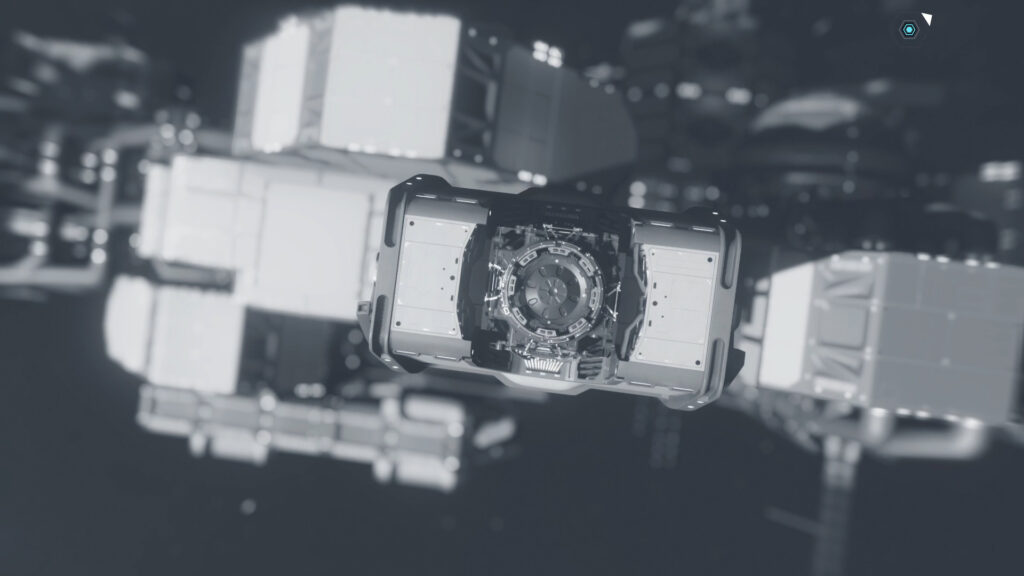
Thankfully, there’s no finicky alignment needed from yourself, but just ensure you’re not going too fast when trying to reach that 500m mark otherwise you could go straight into the structure and damage your ship.
Upon doing what you need to do in the area, to undock your ship, get in the pilot’s seat and just hit Y button or Spacebar and you should uncouple ready to fly off to your next destination.
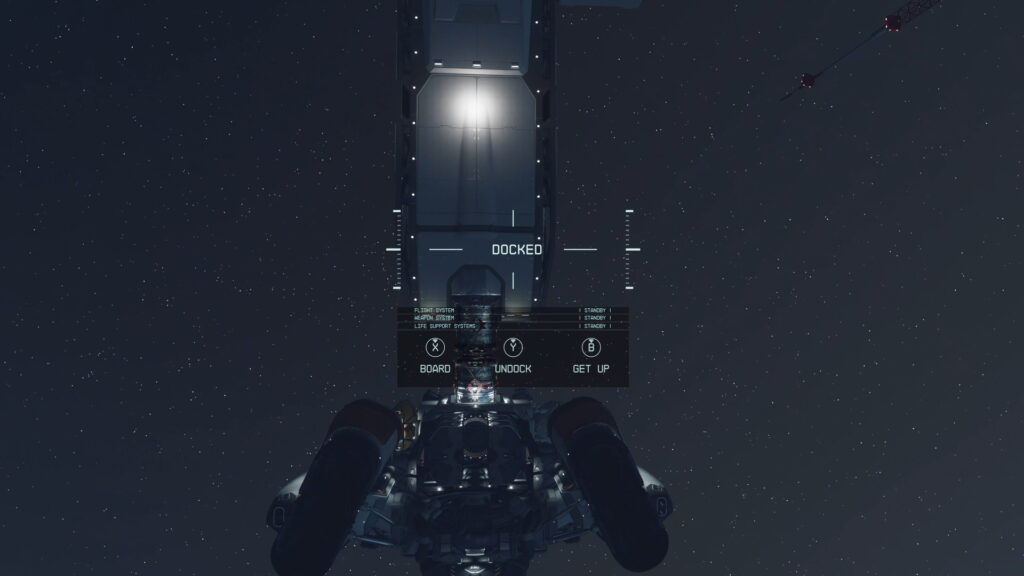
And that’s all there is to it! Docking in Starfield is a relatively easy process. If you’re not troubled by any Space Pirates that is…
For more Starfield help, check out our guides on how to change FOV and the best mods currently available.










