Bethesda has announced the arrival of official mod support for Doom Eternal. Doom Eternal’s update 6.66 Rev 2 will release the public beta of idStudio for creators and an opt-in PC mod preview for players to search and play these mods.
After the new update, Doom Eternal will receive two new features: PC Mod Preview and idStudio Beta. PC Mod Preview will allow players to browse, download, and play mods, while idStudio Beta will allow creators to create and publish official mods. PC Mod Preview and idStudio Beta are available for Steam now and will arrive in the Microsoft Store later.

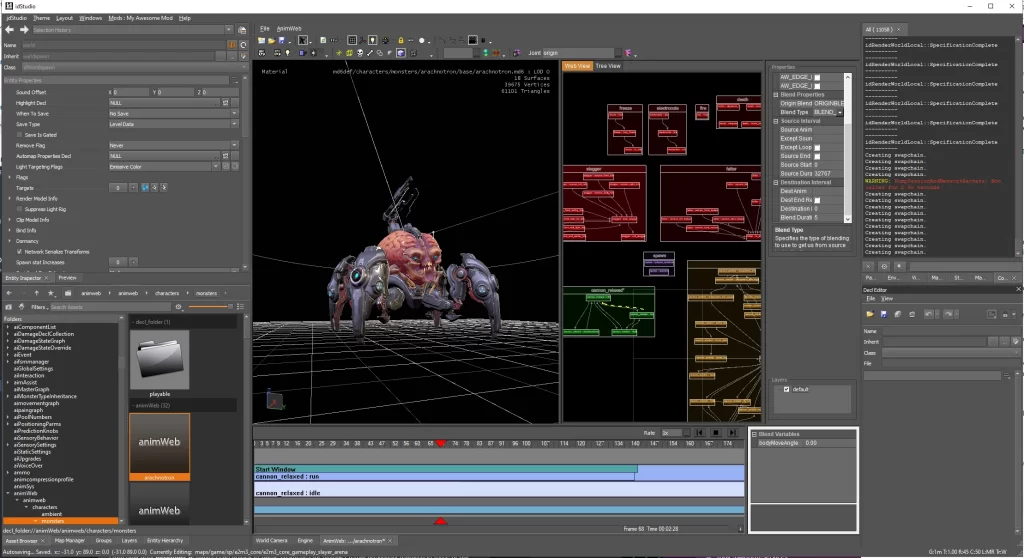
How to Enable Official Mod Support for Doom Eternal
Players must follow these steps to activate PC Mod Preview for Doom Eternal on Steam.
- First, right-click on Doom Eternal in the Steam Library and select ‘Properties’.
- In the ‘Properties’ window, players must move to the ‘Betas’ tab.
- They must click ‘Beta Participation’ and select ‘PC Mod Preview’.
Once it arrives on the Microsoft Store, players can enable official mod support for Doom Eternal through the following steps.
- Launch Xbox Insider Hub, visit the ‘Previews’ section, find Doom Eternal, and click on PC Mod Preview.
- Players must select Join and wait for the registration to complete before being directed to the store to install Doom Eternal (BATTLE MODE – PC).
- If you already have the BATTLE MODE – PC version, restart your PC once the registration is complete, and you will receive a prompt to update the PC Mod preview.
In other news, someone got the original Doom running on Fortnite. Also, check out the official Doom: The Dark Ages trailer here. What are your thoughts on Doom Eternal receiving official mod support? Let us know in the comments.
For more of the latest Insider Gaming updates, read about Take Two confirming that GTA 6’s release window is unchanged, and sign up for our official newsletter.









