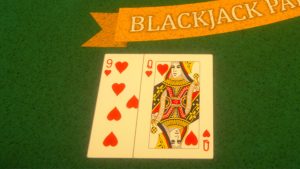It’s easy to forget that not everyone plays video games on Windows. Some users prefer Linux, even on a desktop, and there’s nothing wrong with that. Unfortunately, not every developer supports Linux, which makes it challenging to find and play the games you want. So, can you play Zenless Zone Zero on Linux?
Does Zenless Zone Zero Support Linux?
Zenless Zone Zero does not natively support Linux, but it does work. So long as developer miHoYo doesn’t make any significant changes, it should still run fine on Linux. The key is to download and install the game using Heroic. It’s a free-to-use, open-source game launcher capable of running Epic Game Store, GOG, Amazon Prime Games, and more on Linux, Windows, and macOS.
Once you download Heroic and install Zenless Zone Zero, consider running the game via Proton Experimental. Most users seem to have luck there.
Related: Is Zenless Zone Zero Open World? – Answered
Can You Play Zenless Zone Zero on Steam Deck?
While Zenless Zone Zero isn’t on Steam and will likely never launch on Valve’s digital storefront, it does somewhat work on Steam Deck. There’s no official support, though. As such, you may run into numerous issues and poor performance.
If you want to try to play Zenless Zone Zero on Steam Deck, you can install the gacha game using Heroic or Lutris. It’s the easiest way to download and play the game on the handheld through the Epic Game Store.
Alternatively, the ROG Ally should have no trouble downloading the game, as it runs Windows natively.
While Linux remains in the air, what about controller support in Zenless Zone Zero? While you’re waiting for the game to install, now’s a good time to sign up for the Insider Gaming Newsletter!