If you’re playing Starfield on PC, you can take advantage of hundreds of commands and cheat codes to alter your experience – sometimes with hilarious results. In this guide, we’re breaking down the best Starfield commands, but we’re also going to teach you a trick that’ll allow you to use Starfield cheats on Xbox.
It’s not impossible, but there is a huge caveat to the process. From spawning items to enabling God mode and from amending your character at will to changing the base nature of the game, the best Starfield commands will fully impact how you experience Starfield.
How to Use Starfield Cheats
Call them commands, call them cheats, it doesn’t matter – they’re basically the same thing. On PC, it’s seriously easy to use Starfield commands, and it all begins with tapping the key that sits alongside the ‘1’ on the top left of your keyboard, just beneath the ESC key. It might be a tilde or it could be a ‘grave’ symbol, but whatever it is, it’ll produce the same result.
Once you’ve hit the right key, your on-screen console will pop up and you’ll be able to just type in the Starfield cheats you want to enable, hitting enter and applying them at will. For most of these Starfield commands, you’ll be able to type the same thing into the console again to disable them but bear in mind that any save with cheats applied will be locked out of achievements.
Best Starfield Commands
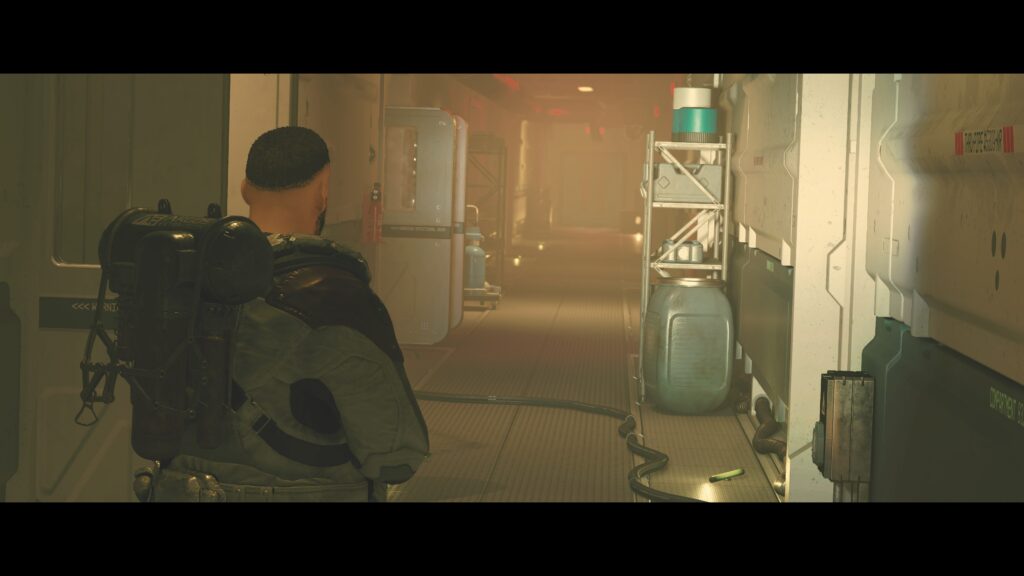
There are hundreds of Starfield cheats, but we’ve broken down what we think are the best ones to use.
- tgm (Enable godmode)
- tdetect (NPCs won’t detect you)
- tcl (Noclip – fly through walls)
- kah (Kill all hostiles in the area)
- resurrect (Resurrect targeted NPC)
- unlock (Unlock targeted door or container)
- showmenu sleepwaitmenu (Sleep or wait without having to have a bed or seat)
- saq (Trigger all quests in the menu – can crash your game)
- caq (Complete all quests – will almost certainly crash your game)
- SetTestPlanetAndBiome (Creates a ‘test planet’ and biome for testing)
- additem (Item ID) (Value) (Add items using a code and value – see below)
- player.addperk (perk ID) (Add perks at will)
- psb (Unlock all available ‘powers’)
- tfc (Toggle free-cam to fly around the map with a camera)
Starfield Commands – Item Codes
Here are the best Starfield item codes you’ll need.
- Credits: 0000000F
- Digipicks (Lockpicks): 0000000A
- Ship Parts (Repair Ships): 0003FB19
- Med Pack: 0000ABF9
- Trauma Pack: 0029A847
- Regulator (Pistol): 0002CB5F
- Coachman (Shotgun): 0026D96B
- Magpulse (Rifle): 23606
- MagSniper (Sniper): 0002EB45
- Sidestar (Pistol): 0026D95D
- Old Earth Hunting Rifle (Sniper): 0021BBCD
- Peacemaker Spacesuit: 0013F97D
- Reactive Experimental Nishina Helmet: 65926
- .27 Ammo: 002B559C
- Caseless Shotgun Ammo: 002B4AFB
- 6.5mm Ammo: 002B5590
- 7.77mm Ammo: 0004AD3E
How to Use Starfield Cheats on Xbox
If you want to use Starfield cheats and commands on Xbox, you’ll need to have a PC – that’s the caveat at play. As Starfield is ‘Play Anywhere’, you can access your saves across the two different platforms. That means you can open Starfield on PC, enable the cheats, then boot up your save on Xbox, and the commands and cheats will still be applied.
Again, this will still disable achievements and can result in a corrupted save or crashed game.
For more Starfield guides, check out our walkthrough of new game plus










