NZXT perhaps isn’t the most common name you’ll see in the PC peripherals market. It has a fantastic reputation for PC cases, components, and hardware, but did you also know it has a solid lineup of gaming accessories that range from audio equipment to keyboards? I do now – and I recently had the opportunity to trial the pinnacle of NZXT’s keyboard range.
As I put together my NZXT Function 2 review, I found myself falling in love with this relatively unassuming but ultimately very powerful and capable keyboard. Read on to get the full scope of this mid-range, full-sized, and versatile Function 2 keyboard.
Light Touch, Heavy Potential
The NZXT Function 2 is an attractive enough keyboard at first blush, particularly in white, but when you plug it in, it comes to life. The RGB that runs under the ‘lightning fast’ keys and switches is bright and customisable with the NZXT CAM software, which is brilliant for a gamer with a penchant for pretty lights.
On the topic of those lightning-fast keys, NZXT has done brilliantly integrating proprietary optical switches with a linear motion into the Function 2. They’re some of the lightest keys I’ve ever used – but they are adjustable, if you prefer something a little heavier. They’re also hot-swappable, and in the box, you’ll find some extra switches that you can use to test-run something different.
I’ve found that on some rare occasions, I’ll press a key and it’s such a light touch that it’ll register the input more than once, but it’s not an issue for me.
This keyboard feels blissful to type with – I’m using it now to write this NZXT Function 2 review. It’s relatively quiet, the doubleshot PBT keycaps feel nice to the touch, and the massive 8,000 Hz polling rate means that inputs are so sharp and reliable.
Feeling Practical
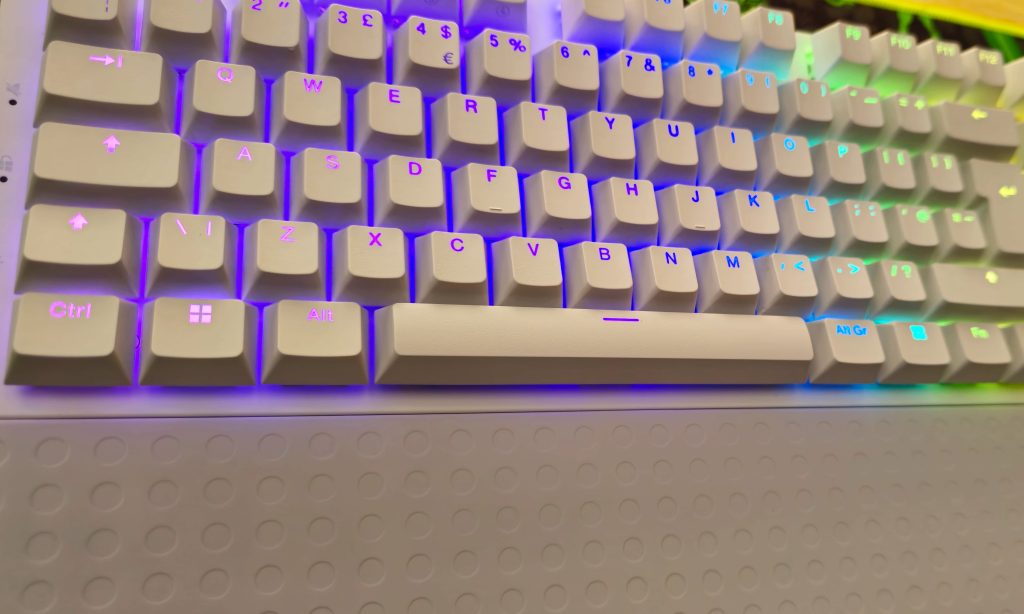
It’s function by name and functional by nature. On the Function 2, everything I look for in a keyboard is present, even if some of the location choices are a little strange. For instance, there’s a Windows lock key, a mute button, and the RGB control button all located on the left-hand side of the keyboard, and I find that I keep accidentally pressing them when I’m moving the keyboard around to get comfortable.
This is also where the volume roller is, and while it feels nice and responsive, I’m used to it being in the top-right of the keyboard, which is where most competing products tend to have it located. Instead, the top-right of the board is simply home to the status lights and an NZXT flash. There are also media controls located on shared keys, taking up spots on the PrtSc, ScrLk, and Pause keys.
One of the biggest wins with the NZXT Function 2 is the wrist rest that comes with it. It connects to the keyboard via a couple of magnets, and instead of being cushioned, it’s topped with a harder-wearing, grippy rubber surface. It feels much more durable than the faux leather and plastic wrist rest you tend to get with Razer keyboards, for example.
Is The NZXT Function 2 Good?
It’s great – I love using mine for working rather than playing because I prefer a TKL keyboard, but this is still a solid device for those with a little more space to play. It’s flawless for typing on, which matters to me, and the RGB and style of the keyboard are nice, but I don’t think I’d price it quite as high as it’s on the market for.
Presently, you’ll need to pay around £139.99 to secure an NZXT Function 2. That does make it more affordable than the Razer Deathstalker or Huntsman, the Logitech G815 or the G713, or the SteelSeries Apex Pro, among many others, so that’s an advantage.
My opinion? If you can secure it in a sale, it’s well worth buying – but if you don’t mind paying the premium price, then there’s no reason why I couldn’t recommend it now.










