Nearly a year after bringing voice chat to Xbox, Discord has announced the ability to stream Xbox Series X|S and Xbox One games directly in servers or in Direct Message (DM) calls.
The feature is available starting today for Xbox Insiders with a full release to come in the near future.
“Streaming your game on Discord is a great way to socialize with your buddies,” Discord says. “Some use it to show off a new party game to their friends, while others stream single-player games to share their character builds and spread the word on hidden areas.”
Read More: Insane Last of Us Clone is Removed From Switch eShop
How To Stream From Xbox To Discord
Once you have the ability to do so, setting it up will be quite simple.
The first thing you have to do is connect your Xbox account to Discord via the Discord desktop or mobile app. You can do this by going to User Settings and then Connections.
Once connected, go to your Xbox and open the Parties & Chats tab on your console. Select Discord and then go to one of your channels. Once in, you’ll see an option to “Stream Your Game”.
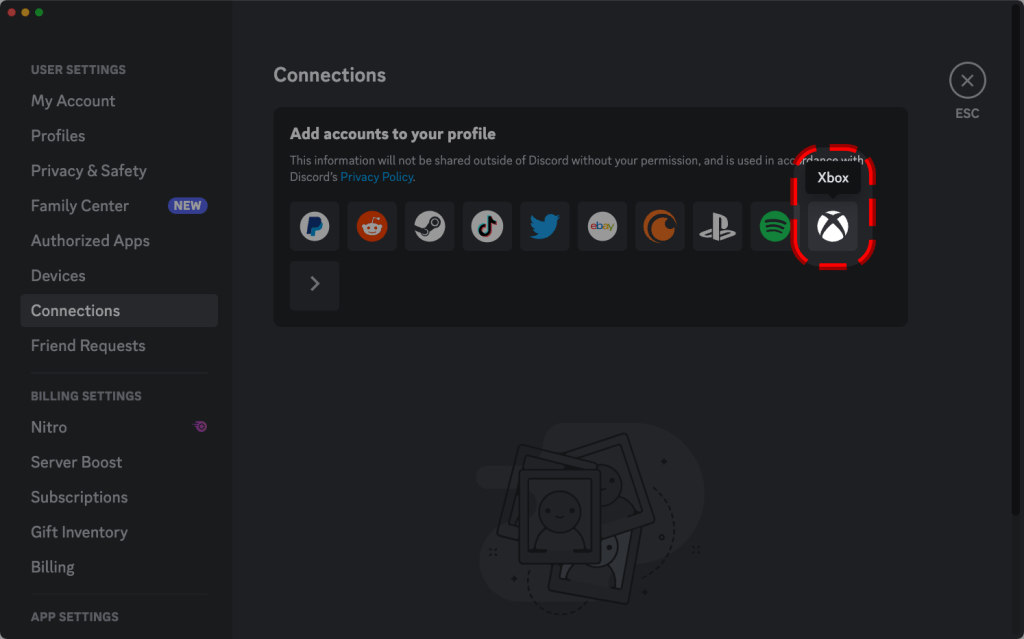
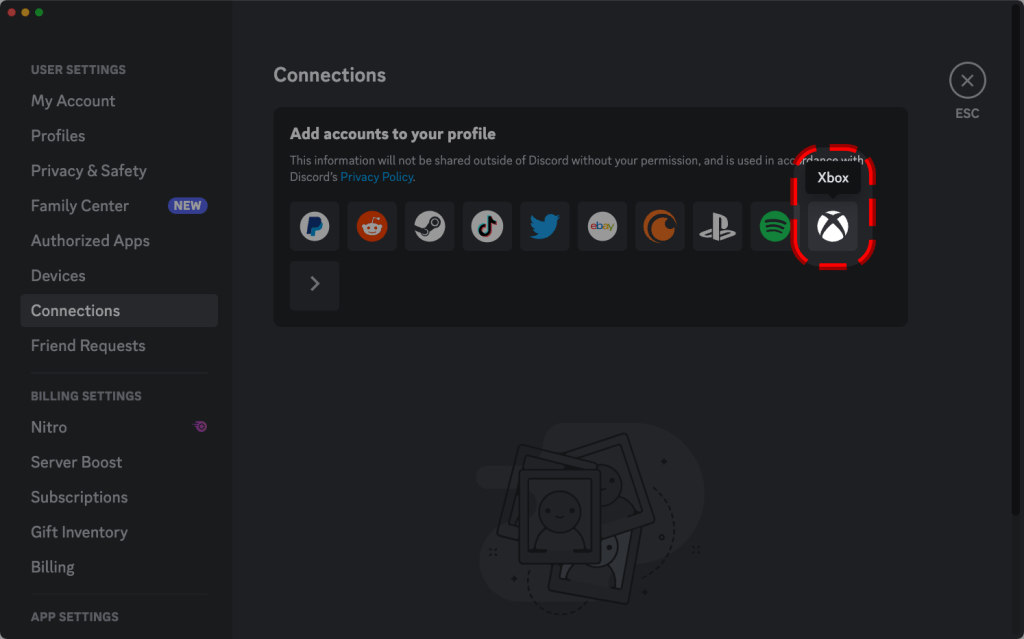
If you want to stream within a DM or group DM, there’s an extra step.
You’ll have to join the call via the desktop or mobile app. Once in, select “Transfer to Xbox” to move the call to your console. From there, you’ll then have the option to stream your game.
Will you be taking advantage of the ability to stream your Xbox games directly to Discord? For more Insider Gaming, check out what EA is saying about the state of EA Sports College Football.










