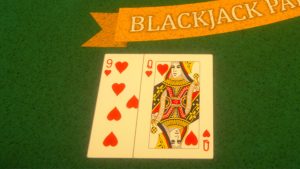If you have finished GTA 5’s story mode and completed all the heists and other stuff to do in the online mode, there might still be a boatload of content for you to try out. If you frequent Twitch or YouTube’s streaming page, you may have heard the term GTA RP. This guide will provide a step-by-step process for setting up GTA RP.
About GTA RP
The RP in GTA RP stands for roleplay, and it is a multiplayer mod where you find players from all over the world playing their part in this immersive experience. On a GTA roleplay server, players get to assume the roles of different types of NPCs, enact a profession and slowly try to climb up the social ladder of the server to create gangs and other groups. The experience and journey differ entirely from what you may have experienced in Grand Theft Auto Online.
Before setting up GTA RP, players should know how to install mods for GTA 5, and you can check out Insider Gaming’s guide to learn how to do so.
How to Play GTA RP?
To be able to play GTA RP, players will need to keep these things in mind:
- Make sure your PC meets the minimum and recommended system requirements.
- Download the FiveM mod.
- Join a GTA RP server.
Now, let’s go into the detailed process of setting up GTA RP on your PC.
Five M Specifications
If you head to the FiveM website, you will find some system requirements for running this mod. Check out the minimum and recommended system requirements for GTA roleplay below.
| Specification | Minimum | Recommended |
| CPU | Intel Core 2 Q6600 @ 2.40GHz / AMD Phenom 9850 @ 2.5GHz | Intel Core i5 3470 @ 3.2GHz / AMD X8 FX-8350 @ 4GHz |
| GPU | NVIDIA 9800 GT 1GB / AMD HD 4870 1GB / Intel HD GT2 | NVIDIA GTX 660 2GB / AMD HD 7870 2GB |
| RAM | 8GB (4 may work) | 16GB |
| Storage | 72GB + ~4GB | 72GB + 8GB |
FiveM
- Players must download a mod called FiveM to play GTA RP. Interestingly, Rockstar announced last year that FiveM and RedM will be an official part of their ecosystem, paving the way for GTA 6 roleplay.
- Then, you must deactivate your current antivirus application and add FiveM to its exclusion list.
- After that, players must ensure that their GTA 5 copy is installed and is running the latest version.
- Then, run FiveM.exe, which will install FiveM. Players can start FiveM from their Windows menu to start their GTA RP journey.
Joining a Server
Now, the last thing to do is join a GTA roleplay server, which will allow you to start your roleplaying journey in Los Santos. However, joining could be more complicated than it sounds, as many of these servers have become wildly popular and require you to fill out applications, wait in queues or even pay a subscription fee to join. Some famous GTA roleplay servers include GTA World RP, TwitchRP, NoPixel, EclipseRP, and more.
Which GTA RP Server will you apply for first? Let us know in the comments. For more Insider Gaming, check out the latest news you need to know.