Baldur’s Gate 3 releases on PC on Thursday, and developer Larian Studios has released details on how players can prepare for the launch.
If you haven’t played the game via Early Access at all, then you’ll want to make sure your graphic drivers are up to date and then download the 122GB game when it becomes available in your region. If you have Early Access data, there are a few extra steps you’ll want to do.
First, Larian says to delete your in-game Early Access saves. To do so, load into the game, and go to “Load Game”. Once there, select your campaigns and choose the “Delete Campaign” options for all of them.
After that, you will want to uninstall the Early Access version of the game as well as any and all mods you may have installed.
“Existing mods will not be compatible with the release version of Baldur’s Gate 3, and will cause issues or break the game in unpredictable ways,” Larian says.
Read More: Arma 3’s Spearhead 1944 Creator DLC Shown in New Trailer
Once you have everything removed, you’ll be ready to install the game. The studio says it’s best to install the full version of the game on an SSD.
“A solid-state drive (SSD) is highly recommended to play Baldur’s Gate 3, and we recommend you install the game on yours,” the studio says. “It’s good practice to make sure you have more space on the drive than is needed.”
Once installed, make sure your graphics card drivers are up to date, and you’ll be ready to play.
Baldur’s Gate 3 will only be available for PC on August 3. The PS5 version of the game doesn’t launch until September 6. For those hoping for an Xbox version of the game, you’ll be waiting even longer.
Are you going to be playing Baldur’s Gate 3 at release? For more Insider Gaming, check out what franchise is coming back for a new game.







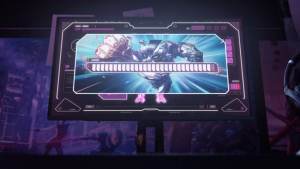



you pay who knows how much to make your article be the first on google search for ‘when does baldurs gate 3 leave early access’ and you dont even answer the question. Here it is august 3rd and its not out. Now i know to ignore your site from now on.