InZOI is out now in early access, and it’s become one of the best-selling games on Steam at the time of publishing. With many new players diving into the new life-sim game for the first time, it’s certain that there are questions on how to do various things. One such question that’s popped up a lot with InZOI players is how to move to a new home.
At the beginning of the game, you are limited in your funds as you get started—especially if you decide to start the game as a single adult. Once you start your career, earn some more money through work or other means, and, maybe, even start a family, it makes sense to want to move your home elsewhere in InZOI. But how do you do it?
How To Move Your Home In InZOI
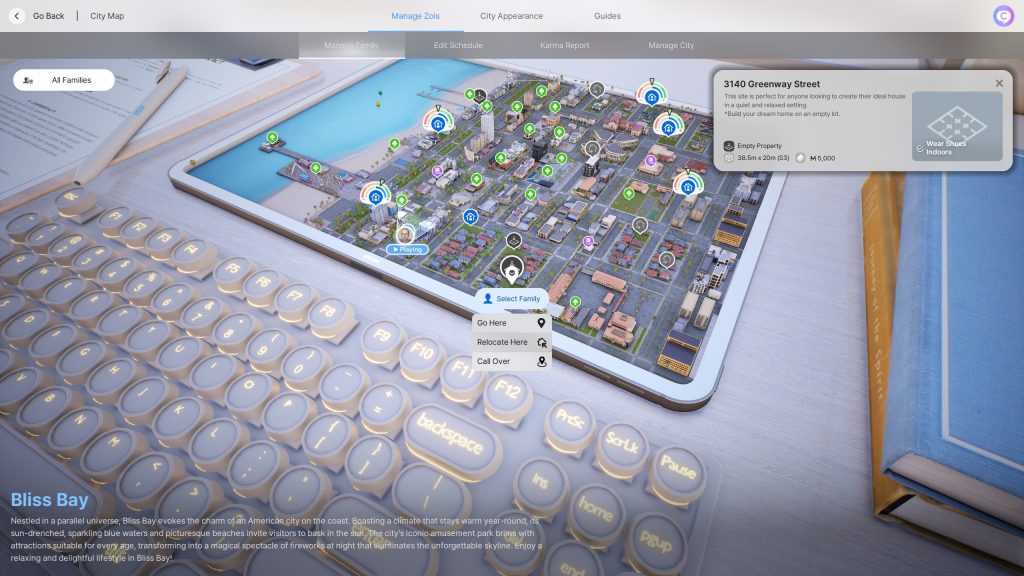
When you decide the time is right to move into a new home in InZOI, it’s a pretty easy task. Open the city map using “M” on your keyboard or clicking the “Edit City” icon in the bottom right of your screen.
With the map open, look around at the various properties you’d like to move to. There are different options to choose from including empty plots where you can build the house of your dream, empty houses that just need some TLC and furnishing, and even occupied homes.
After finding the location you want, you’ll chose the option to “Relocate Here”.
Should you choose an occupied home, the current family will be relocated automatically. The one caveat is that any family with a young baby will not be able to be relocated, so you’ll have to wait until the kids are a bit older.
Regarding empty houses, currently you can only buy the plot including the building itself and the furniture. Future updates to the game will allow you to be able to buy just the property the home is on or the building and property without the existing furniture.
Selling Your Current Home
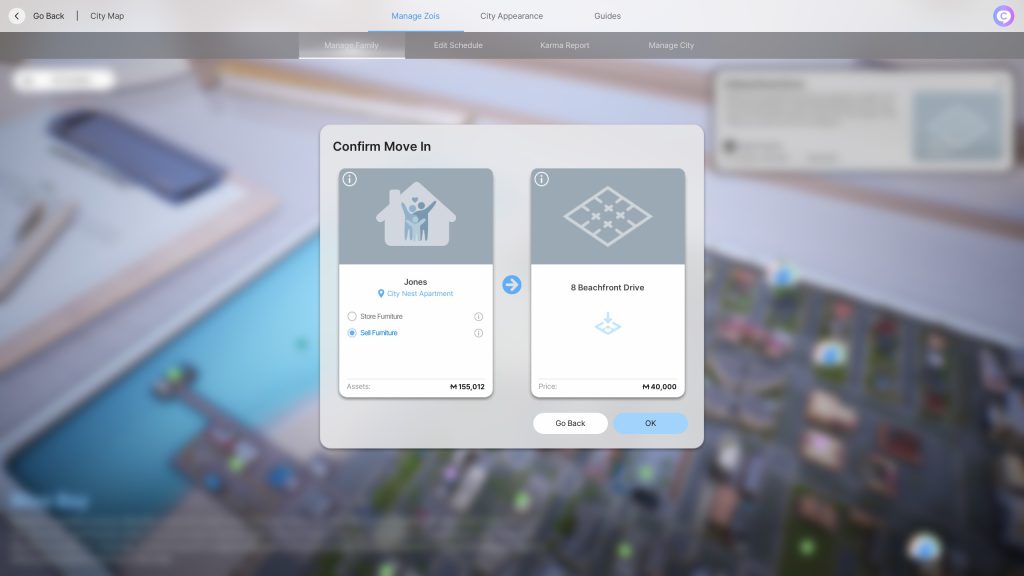
During the relocating process, you will see an option to sell your current property. In addition, you can either sell all your furniture or put them in storage for future use.
An example is when deciding to move to 8 Beachfront Drive in Bliss Bay. When leaving the City Nest Apartment, I was offered 118,789 Meows (the games currency) for just the property. Selling my furniture along with it bumped it to 155,012 Meows. It all comes down to how much you love your stuff.
Is there anything else you need help with in InZOI? Let us know in the comments below, and join more discussions in the official Insider Gaming Forums.
For more Insider Gaming, check out our pre-launch interview with InZOI’s game director Hyungjun “Kjun” Kim. And don’t forget to sign up for our newsletter.











Comments