As part of the exciting next-gen update for Fallout 4, we received a handful of unique items and quests to further sidetrack us from the main story. One of the most interesting is All Hallows’ Eve, a Halloween-themed side quest that rewards you with unique settlement items. Here is how to complete All Hallows Eve in Fallout 4!
How to Find the All Hallows Eve Quest in Fallout 4
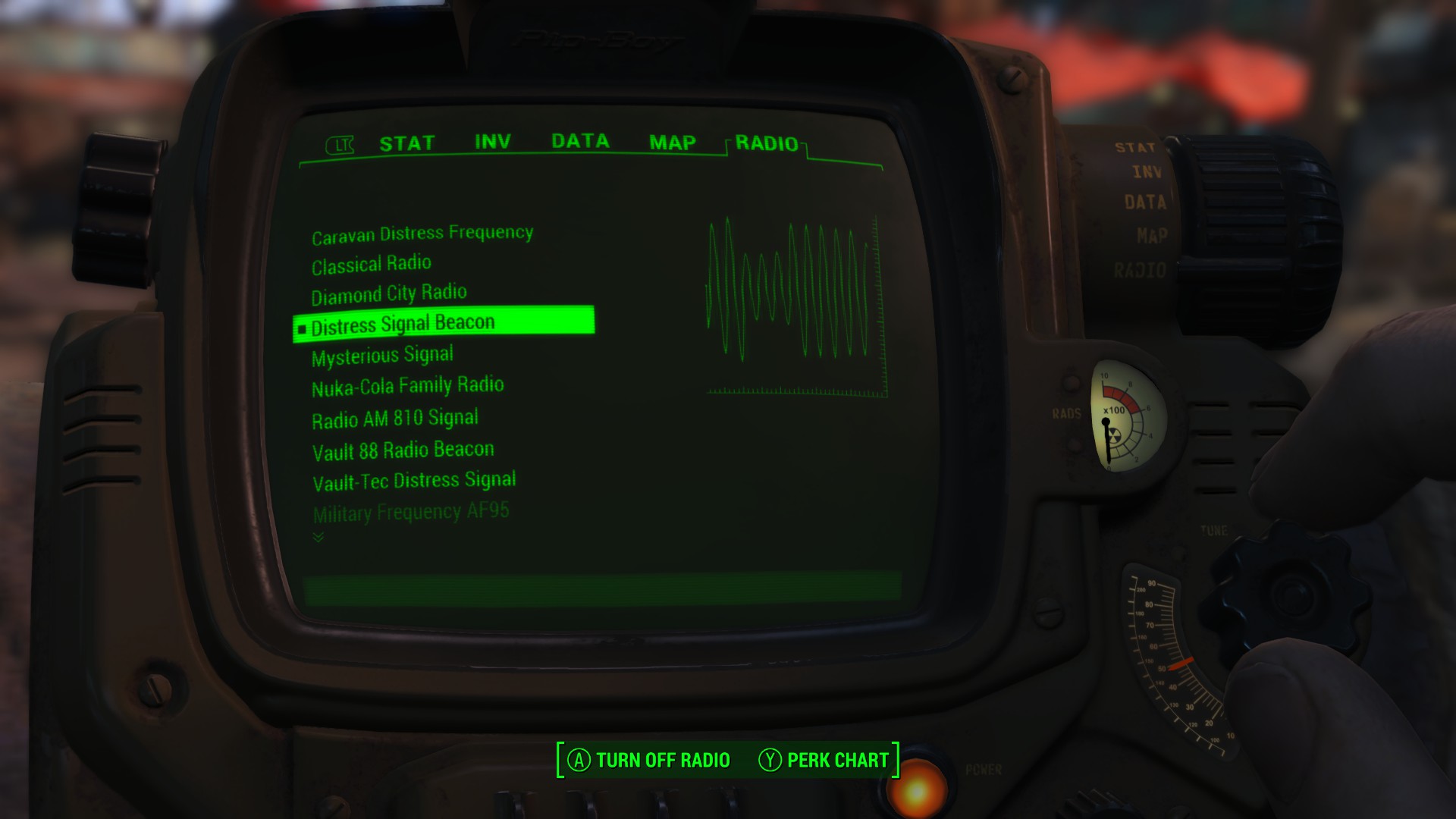
First and foremost, to uncover the All Hallows Eve side quest in Fallout 4, you must first obtain and listen to the Mysterious Signal. It didn’t appear in my Pip-Boy until I visited the Diamond City Marketplace. After that, tune in and follow the signal. It will lead you to the Harbormaster Hotel on the right-hand side of Downtown Boston.

If you’re finding it difficult to follow the beeping signal transmitter, check the screenshot above for the precise location of Harbormaster Hotel. Once you arrive, prepare yourself for a fight!
How to Complete All Hallows Eve
To complete All Hallows Eve, after you follow the Distress Signal Beacon and find Harbormaster Hotel, you must enter the hotel lobby and find your way through the Halloween-themed hallways.
But first, upon arriving at the scene, you’ll note a small group of raiders built a camp around the entrance to the hotel. You can clear them out relatively quickly, then enter the building from the entrance in the center of their camp.
Once inside, take the double doors to your immediate left. You’ll load into a new area, with Halloween decorations littering every surface. Keep pushing until you come across the event room, which features a Halloween-themed set on-stage and a few knocked-over tables and chairs.

Prepare yourself because this is an ambush. You’ll face a horde of ghouls coming from all directions, including from upstairs and behind the bar to your left. But the biggest challenge is the legendary glowing one that appears from behind the stage’s left-hand side.
Once you clear the ambush, a door to the right of the stage will pop open with a noticeable click. Follow the hallway to find the next stage in the quest!
Related: Is the Fallout 4 High Resolution Texture Pack Worth It?
What is the All Hallows Eve Password in Fallout 4?

You can follow the clues provided by the note beside Lana, whom you’ll find in the hallway back through past the front room. Her note points you toward the answer using a series of clues:
- Room 1: Specimen Jars
- Room 2: Skull Candles
- Room 3: Teddy Bears
- Room 4: Jack-O’-Lanterns
Using your superior skills of deduction, you can tell that the All Hallows Eve code is 4, 3, 4, 6.
Alternatively, you can use your Luck skill to guess the passcode and gain entrance to the locked room at the end of the hallway!
Rewards for Completing All Hallows Eve
Once you’ve passed through the door, turn to your right to find a Power Armor Frame with a unique Halloween-themed television helmet. A few more helmets are on the table to your left.
But on the computer console ahead of you, you’ll find the Picket Fences Halloween Special. It allows you to build Halloween-themed settlement decorations!
We have plenty of guides for Fallout 4 to help you out with the next-gen update. For instance, is Fallout 4 more fun with mods?













