Counter-Strike 2 players that don’t want to test their luck opening cases have the option to buy skins directly. The buying, selling, and trading of Counter-Strike skins has held up a multi-million dollar virtual economy that’s lasted over a decade. With this economy being so large, there are numerous places where players can buy CS2 skins.
In this guide we’ll explore the basics of buying Counter-Strike skins.
Before you jump below, consider trying your luck on Clash.gg – you could turn your unwanted skins into something much more valuable (18+ only)
How to Buy CS2 Skins
The most direct way of buying CS2 skins and adding them to your inventory is through the Steam community market. Every Steam user can access the market, and every user has their in-game inventory already tied to it. This makes the process of buying and selling CS2 skins relatively seamless.
The Steam community market utilizes a handful of useful search tools that let you specify the kind of skin you want. Players can search by weapon, exterior wear, and quality (rarity). Once you find a listing for the skin you want, you can either buy or request to buy. If you buy right away, you will have the option to purchase the skin at its currently lowest listed price. You can also put in a request to buy at a lower price, and your request will be completed if and when the prices drops to the number you listed.
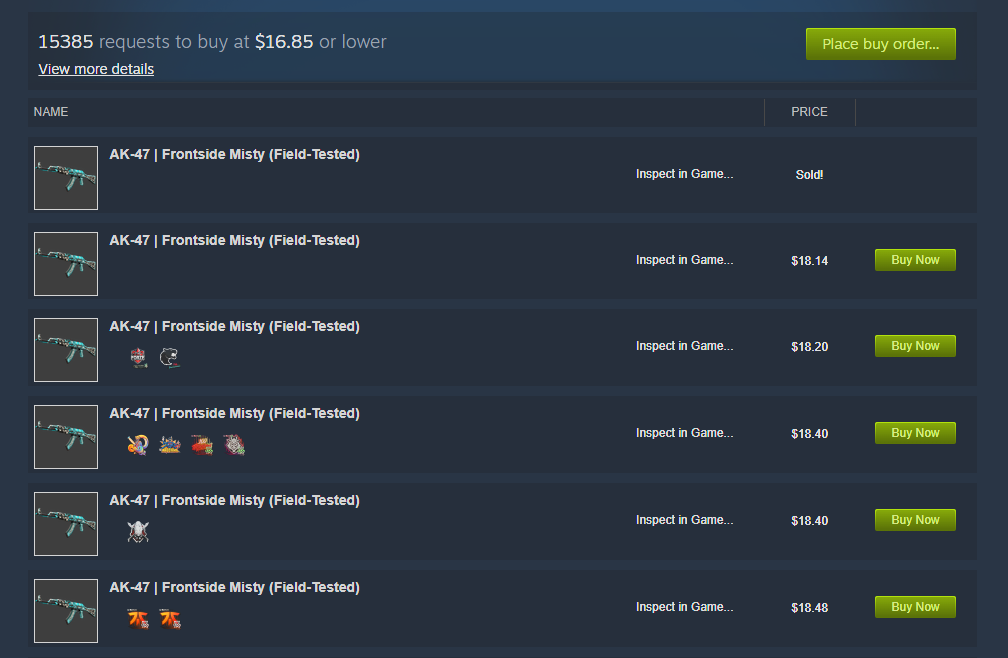
To complete any purchase, you will need to have the amount you need in your Steam Wallet balance. Once a purchase is complete, those items can not be traded or re-listed on the market for one week.
While the Steam community market is the “official” avenue for buying CS2 skins, it certainly isn’t the only one. There are dozens of different third-party CS2 skin marketplaces where players can buy and sell skins.
What’s the most expensive skin you’ve ever bought? Let us know in the Insider Gaming forum.
If you want to unlock free daily cases and rewards in CS2, check out Clash.gg (18+ only)
Stay tuned to Insider Gaming for the latest esports news. And don’t forget to sign up for our weekly newsletter.








