Ahead of the game’s global release, EA Sports has released full details on College Football 25 Team Builder.
First thing’s first, Team Builder will launch on Thursday night for College Football 25 for everyone. It’ll be accessible via the official website when it goes live.
As far as what you’ll be able to create, it appears that almost nothing is off limits for players. Features of the mode include:
- Logo and identity creation — You can create a primary, secondary, and tertiary logo. You can upload your own or choose and edit a generic logo
- Choose your uniform provider — Nike, Under Armor, or Adidas can be selected. The choice will impact the equipment available to your team as well as patterns on the jerseys and more.
- Multiple Uniform Combinations — You can have up to five total presets. To break it down, that’s five helmets, five jerseys, five pants, and five socks. This gives you 625 different combination options for your school.
- Helmet Freedom — There are matte, shiny, and chrome options for your helmets; custom logo placement, multiple color options, and more.
- Custom Layers — Rather than all one flat image, the designs for your uniform are individual custom layers. On helmets, you can have up to seven layers.
- Stadium and Field — There are eight components overall to choose from. For your stadium, there is no custom stadium creation. Instead, you select one of the 134 team stadiums within the game. From there, you create the name, how the crowd looks, the type of playing surface, the colors of the surface, logos, endzone design, benches, and sidelines.
- Custom Roster — With your team made, you get to modify your roster and set your playbooks.
Team Builder Teams can only be used in private Online Dynasties. You can import up to 16 teams per Dynasty.
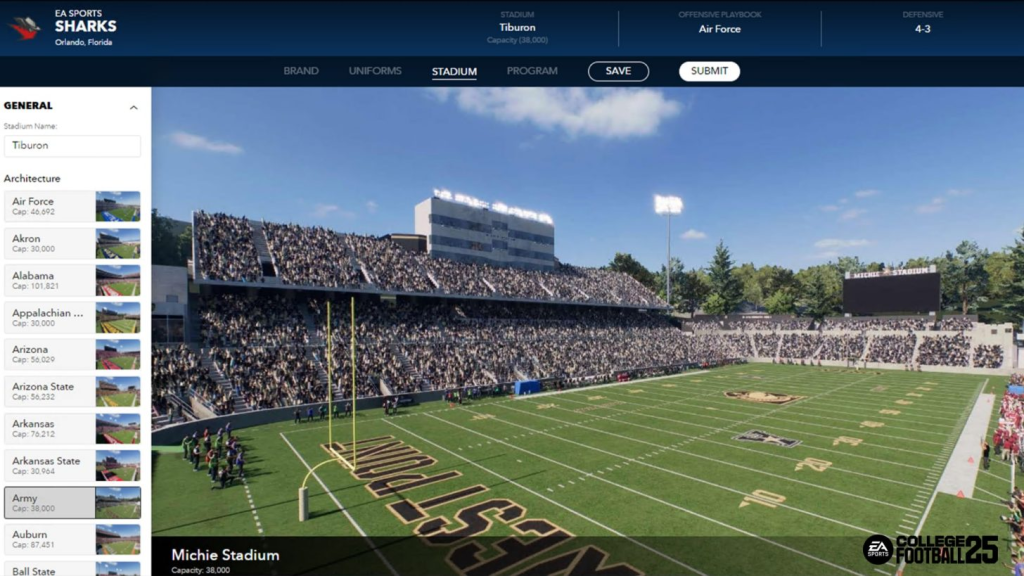
What do you think of the Team Builder details in College Football 25? For more Insider Gaming, read about the layoffs at Mortal Kombat developer NetherRealm.










