Amongst all the numerous settings you can tinker with in Counter-Strike 2, there’s arguably none more important than your crosshair. Crosshairs in CS2 can take on different forms, shapes, or sizes, and finding the right one for you is of the utmost importance.
Of course, what can be considered the “best” CS2 crosshair may not be the best for you, as it comes down to personal preference. But if you look at some of the most popular crosshairs in CS2, amongst long-time competitive players and pros, you’ll see some similar traits.
Before you jump below, consider trying your luck on Clash.gg – you could turn your unwanted skins into something much more valuable (18+ only)
What is The Best CS2 Crosshair?
A small, static, compact crosshair that’s green and/or blue in color is very popular amongst pro players. Some pros use subtle variations like a yellow or white color, a center dot, or a larger gap between the lines. Very few players use a dynamic crosshair that shows movement and firing accuracy, but that accuracy indicator could be good for newer players.
This kind of crosshair is popular because the green/blue color often doesn’t blend in with any background you come across. The smaller, more compact design makes it so it doesn’t block your view, and makes it easier to hit headshot.
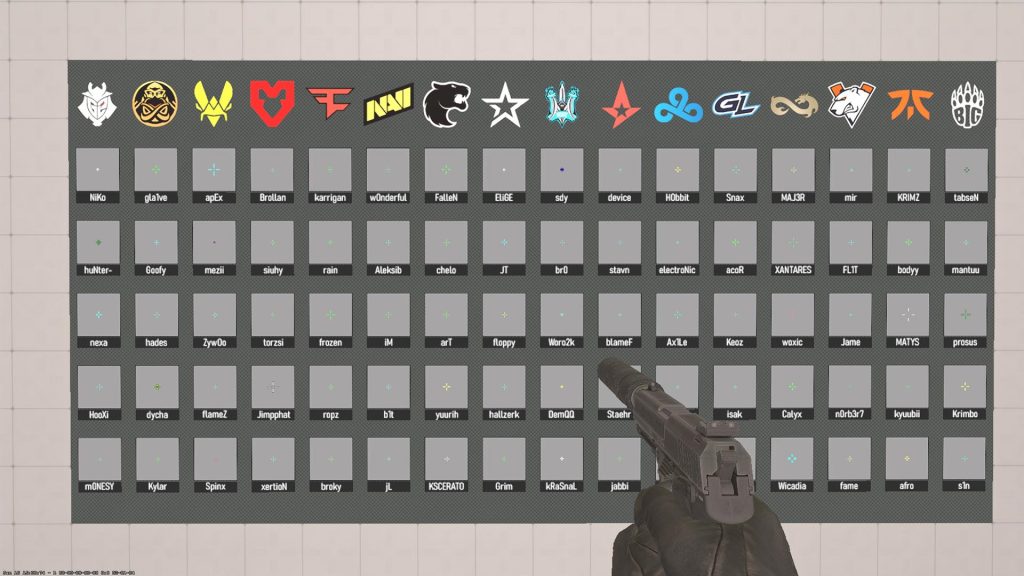
The best place to look and tryout different crosshairs a Steam Workshop mod called crashz’ Crosshair Generator. This mod features a full wall of 80 crosshairs from pro players from the best teams in the world, plus some used by popular content creators. Additionally, there’s a crosshair editor tool that lets you tweak crosshair length, thickness, spacing, color, and opacity until you get it just right.
To try out a crosshair in crashz’ Crosshair Generator, just shoot it on the wall. If you don’t like it, you can shoot the Restore Crosshair button the manager window next to it. You can also exit the room to practice against bots or watermelons. Once you’ve settled on a crosshair.
Best CS2 Crosshair Codes
If you’d rather just borrow a crosshair directly from one of the best CS2 players in the world, you can do that too. CS2 lets you paste a code that transfers a complete crosshair into your game. To upload a crosshair code in CS2, go to Settings, then to Game, and then Crosshair. Click Share or Import on the crosshair display banner, then copy the code in and click Import.
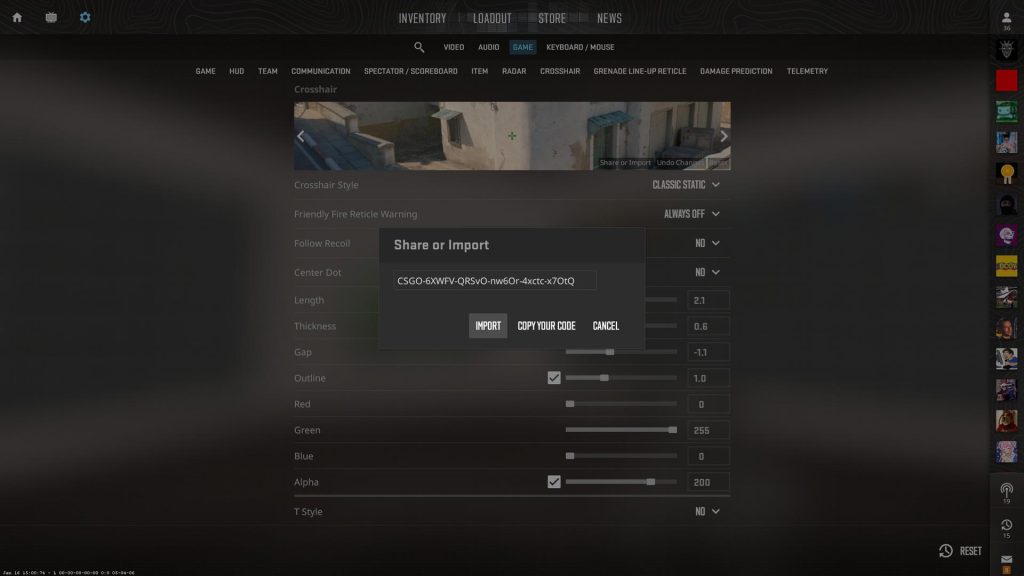
Please note that some pro players change or alter their crosshairs regularly, so these may not be completely current:
Donk’s Crosshair Code
- CSGO-KTaY3-rXci2-9DTXB-aPuKV-MDr7C
- Small, compact, and perfect for headshots. Used by the consensus best CS2 player of 2024 and reigning Major winner
ZywOo’s Crosshair Code
- CSGO-t3F8R-3M9vV-qVikH-JF3PV-9mUCP
- Slightly longer and thinner crosshair lines
m0NESY’s Crosshair Code
- CSGO-8nb3d-Et6WE-QsF6B-V3E7j-WphrM
- Similar to donk’s
s1mple’s Crosshair Code
- CSGO-eoS6N-bA6zC-xUAQn-s3RfJ-zPFuA
- Also small and compact, but uses yellow color
As a reminder, just because some of the best players in the world use a CS2 crosshair, it doesn’t mean it’s the best for you. It will take some getting used to any crosshair before you finally settle on one, and even then you should be open to tweaking it over time.
Which pro crosshair would you use? Let us know down below, and join the discussion in the official Insider Gaming forums.
If you want to unlock free daily cases and rewards in CS2, check out Clash.gg (18+ only)
For more of the latest esports news, stay tuned to Insider Gaming.








